Keyword cannibalization happens when multiple pages on your website target the same keyword. This creates competition between your own pages, making it hard for search engines to decide which page to show. As a result, all those pages might rank lower.
By identifying and fixing keyword overlap, you can improve your site’s search rankings and help each page perform better. Keep in mind that keyword overlaps are normal. They become a problem when they lower your pages’ rankings and performance.
Through our interviews with SEO content managers, we’ve also found that keyword cannibalization is one of the top challenges they face during content audits. They often find it time-consuming, and the tools they use aren’t user-friendly enough to manage it effectively.
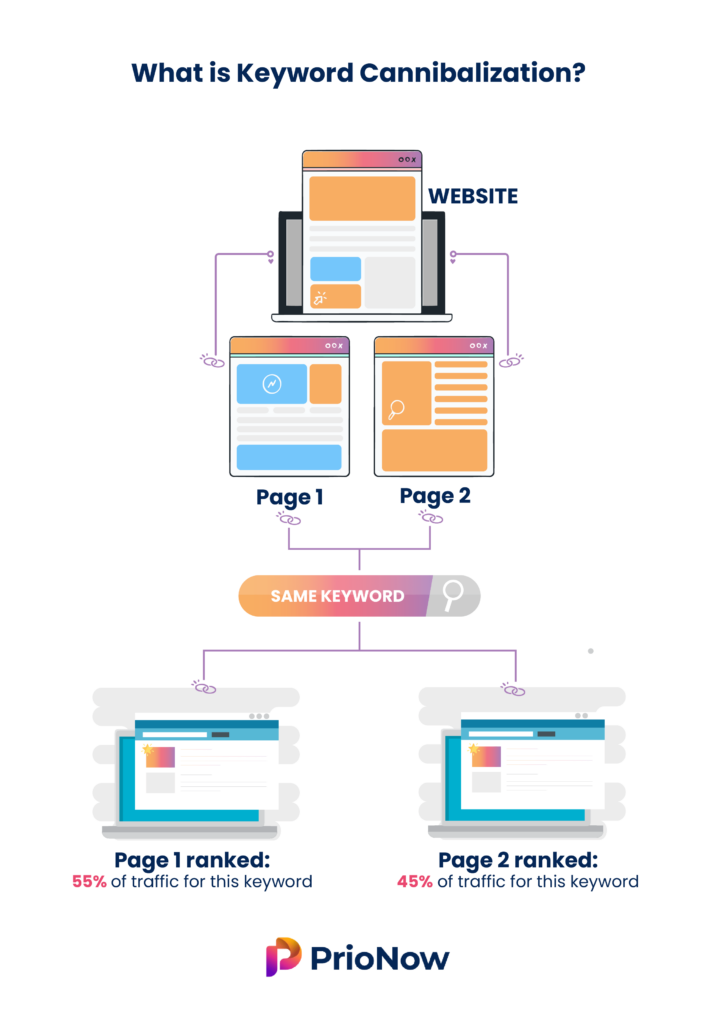
Why Keyword Cannibalization is Important
Here is why we consider addressing keyword cannibalization important for several reasons:
1. Stronger Authority
Having one page for each keyword helps it gain authority and earn more backlinks, making it more trustworthy to search engines.
2. Higher Click-Through Rates (CTR)
A single, clear page targeting a keyword is more likely to attract clicks than multiple similar pages competing for attention.
3. Efficient Crawling
Search engines have a limited crawl budget. By reducing duplicate content, you ensure that search engines crawl and index your most important pages.
4. Better User Experience
Users find it easier to navigate your site and find the information they need when each page has a unique focus, leading to longer visits and higher satisfaction.
Causes of Keyword Cannibalization
In our 7 years managing websites, we’ve often dealt with keyword cannibalization. By recognizing the following causes, you can organize your content better.
- Multiple Pages Targeting Similar Keywords
Creating several pages for the same or similar keywords leads to internal competition.
- Unclear Content Strategy
Without a clear plan, keywords can unintentionally overlap across different pages.
- Lack of Keyword Mapping
Not assigning specific keywords to each page results in multiple pages targeting the same term.
- Updating Content Without Merging
Adding new content without combining similar topics creates duplicate keyword targets.
- Broad Keyword Selection
Choosing broad keywords instead of specific, long-tail keywords increases the chance of overlap.
- Multiple Landing Pages for Similar Services
Creating several landing pages for the same service can duplicate keyword targeting.
How to Identify Keyword Cannibalization
Here’s how we identify keyword cannibalization:
1. Use Google Search Console (GSC)
If you don’t have specialized tools, start with Google Search Console. While GSC shows one keyword at a time, you can manually review your primary keywords to see if they appear on different pages. This helps you find overlaps without extra software.
2. Perform a Site Search on Google
Use Google directly by typing your main keywords with the site:yourwebsite.com operator. For example, site:yourwebsite.com “SEO tips”. This will show all the pages on your site that rank for that keyword, helping you identify any competing pages. Unfortunately, here you won’t be able to see any click data to help you make informed decisions.
3. Use Keyword Cannibalization Tools
The most efficient way we’ve found is by using dedicated keyword cannibalization checker tools:
- PrioNow: We built PrioNow to make content audits easier. It connects to Google Search Console, scans your entire website, and detects keyword cannibalization. While keyword overlaps are normal, PrioNow only flags issues that impact performance. It shows the affected pages with their click data and performance impact, so you can focus on what matters.
- SEMrush & Ahrefs: These popular SEO tools also help detect and analyze keyword cannibalization. With Ahrefs, you can review each keyword individually, similar to GSC. SEMrush’s Position Tracking tool allows you to generate reports by adding all the keywords you want to analyze.
How to Fix Keyword Cannibalization
Here are the techniques we use to fix keyword cannibalization. You can combine some of them as needed.
1. Consolidate Content
We combine pages targeting the same keyword into one comprehensive page. This strengthens your content and centralizes ranking signals.
2. Assign Unique Keywords
Give each page a unique keyword. For example, use “SEO tips for beginners” on one page and “advanced SEO strategies” on another.
3. Use 301 Redirects
Redirect duplicate or less important pages to your main page. This consolidates SEO value and directs visitors to the best content.
4. Optimize Internal Links
Link related pages to guide search engines and users to the preferred page. This helps prioritize the right page for each keyword.
5. Update Content
Ensure each page targets different keywords and includes unique information. This gives each page a distinct purpose.
6. Add Noindex Tags
Apply noindex tags to pages that don’t need to rank. This removes them from search results and reduces competition.
7. Use Canonical Tags
Specify the preferred page version with canonical tags. This tells search engines which page to prioritize.
8. Reorganize Site Structure
Organize your site so each topic is covered uniquely. This assigns clear roles to each page and prevents keyword overlap.
Best Practices to Prevent Keyword Cannibalization
Here are our top tips to prevent keyword cannibalization and improve your website’s performance:
- Plan Your Content: Clearly define the purpose and target keywords for each page.
- Regular Audits: Perform regular content audits to catch and fix any new instances of cannibalization. Automation tools such as PrioNow can make this process efficient.
- Focus on Quality: Create high-quality, unique content that serves a specific intent. Avoid overlapping topics to maintain clarity and authority.
Pro Tip from PrioNow
To save time and reduce stress, you can use PrioNow’s keyword cannibalization checker to continuously monitor your content. We designed it to quickly detect keyword overlaps, helping you fix issues and improve your SEO results.
Practical Example
Let’s say you run a blog with multiple articles on “content marketing.” Over time, these articles start targeting similar keywords like “content marketing strategies” and “content marketing tips.” By using PrioNow, you can:
- Identify Overlaps: Automatically detect which pages are competing for the same keywords.
- Consolidate Efforts: Merge similar articles or differentiate their focus to target unique aspects of content marketing.
- Optimize Performance: Redirect or update pages to ensure each one supports your overall SEO strategy without competing against each other.
Conclusion
By understanding keyword cannibalization, you can effectively manage your website and optimize your content strategy for better SEO results. With the right strategies and smart tools like PrioNow, you can identify and resolve these issues efficiently.
